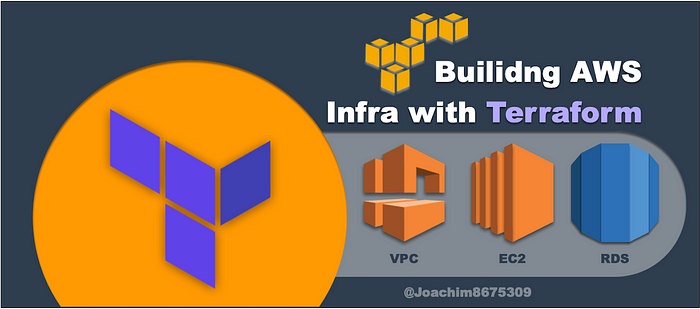
Building AWS Infra with Terraform 2
Part 2: Creating Network Infrastructure and Security Groups
A friend of mine is learning cloud provisioning with Terraform and was asking me when I would continue with this series, and so here is the next part.
In previous introductory article, I described how to setup the tooling and separating out concerns so that it will be easier to maintain infrastructure code. This article will focus on the infrastructure concern.
Previous Article
Knowledge Prerequisites
Some of this will not make sense without basic understanding of TCP/IP protocol and routing. For the IP address ranges, e.g. X.X.X.X/X, you can use a CIDR calculator (numerous online) to see the address ranges or calculate yourself if you know the math.
For Terraform, you need to know how to use and pass variables to modules, and how to use output values:
- Input Variables: https://www.terraform.io/docs/configuration/variables.html
- Output Values: https://www.terraform.io/docs/configuration/outputs.html
You would also need to know the concept of providers, resources, and data sources:
- Providers: https://www.terraform.io/docs/configuration/providers.html
- Resources: https://www.terraform.io/docs/configuration/resources.html
- Data Sources: https://www.terraform.io/docs/configuration/data-sources.html
Additionally, some overall knowledge on creating AWS resources using the web console (https://console.aws.amazon.com) would be helpful. For documentation on the resources created:
- VPC: https://aws.amazon.com/vpc/
- Subnets: https://docs.aws.amazon.com/vpc/latest/userguide/VPC_Subnets.html
- Internet Gateway: https://docs.aws.amazon.com/vpc/latest/userguide/VPC_Internet_Gateway.html
- Route Table: https://docs.aws.amazon.com/vpc/latest/userguide/VPC_Route_Tables.html
- Security Groups: https://docs.aws.amazon.com/vpc/latest/userguide/VPC_SecurityGroups.html
Infrastructure Concern
For the infrastructure concern, we’ll place everything under infra. In this module, we will organize two sub-modules: net and sec, which will contain code needed for networking (internet gateway, route tables, subnets) and security groups.
Security groups are good to keep in one place, especially when you need to audit your security. These change frequently, where the network infrastructure changes rarely.
In your directory structure, we’ll create the following:
.
└── infra/
├── aws.tf
├── main.tf
├── net/
│ ├── main.tf
│ └── output.tf
├── output.tf
└── sec/
├── main.tf
├── output.tf
└── variables.tfCreate Structure
To create this, you can do the following under Bash:
cd ~/tf-projects/infra
touch {.,net,sec}/{main.tf,output.tf} sec/variables.tfSegue: Multi-Datacenter Structure
The net and sec directories will be all the networking infrastructure and security we will use. In an enterprise organization, you may have more have further subdivisions like, as examples:
net/us-west-1net/us-east-1sec/us-west-1sec/us-east-1
This way can organize and associate particular network and security to particular data centers around the world.
Creating Modules
First we’ll create the main module that will be responsible for creating our infrastructure concern:
cat <<-'INFRA_MODULE' > ~/tf-projects/infra/main.tfmodule "network" {
source = "./net"
}module "security" {
source = "./sec"
vpc_id = "${module.network.vpc}"
}INFRA_MODULE
This module will create the network infrastructure and security group. The security group module will need to know the VPC for creating the security groups, as these are tied to securing subnets within that VPC.
Creating VPC
We can create our VPC with 10.0.0.0/16 network. We’ll add a few tags to describe the purpose of our VPC.
cat <<-'VPC' > ~/tf-projects/infra/net/main.tfresource "aws_vpc" "my-main" {
cidr_block = "10.0.0.0/16"
enable_dns_hostnames = false
enable_dns_support = true
instance_tenancy = "default"tags {
Site = "my-web-site"
Name = "my-vpc"
}
}VPC
Creating Subnets
This will create the subnets within our VPC for our infrastructure.
First, let’s reference the availability zones, as this varies between regions, between 2–3. Regions will have 2–4 availability zones. Each AZ (availability zone) represents a unique data center within that region. Using this will allow us use an index instead of using a static string.
cat <<-'SUBNETS' >> ~/tf-projects/infra/net/main.tfdata "aws_availability_zones" "available" {}SUBNETS
Now we can add some subnets that will be used for systems that may have public IP addresses: 10.0.2.0/24 and 10.0.1.0/24. We want to keep public and private subnets separated, so if there is a breach, the attacker won’t be able to access systems on the private network easily.
cat <<-'SUBNETS' >> ~/tf-projects/infra/net/main.tfresource "aws_subnet" "my-public1" {
vpc_id = "${aws_vpc.my-main.id}"
cidr_block = "10.0.2.0/24"
availability_zone = "${data.aws_availability_zones.available.names[1]}"
map_public_ip_on_launch = truetags {
Name = "my-public2"
Site = "my-web-site"
}
}resource "aws_subnet" "my-public2" {
vpc_id = "${aws_vpc.my-main.id}"
cidr_block = "10.0.1.0/24"
availability_zone = "${data.aws_availability_zones.available.names[0]}"
map_public_ip_on_launch = truetags {
Name = "my-public1"
Site = "my-web-site"
}
}SUBNETS
Now we can add some private subnets: 10.0.3.0/24 and 10.0.4.0/24.
cat <<-'SUBNETS' >> ~/tf-projects/infra/net/main.tfresource "aws_subnet" "my-private1" {
vpc_id = "${aws_vpc.my-main.id}"
cidr_block = "10.0.3.0/24"
availability_zone = "${data.aws_availability_zones.available.names[1]}"
map_public_ip_on_launch = truetags {
Name = "my-private1"
Site = "my-web-site"
}
}resource "aws_subnet" "my-private2" {
vpc_id = "${aws_vpc.my-main.id}"
cidr_block = "10.0.4.0/24"
availability_zone = "${data.aws_availability_zones.available.names[0]}"
map_public_ip_on_launch = truetags {
Name = "my-private2"
Site = "my-web-site"
}
}SUBNETS
This finalizes creating subnets.
Creating Internet Gateway
We need to create an Internet Gateway so that systems can get out to the Internet and respond to users that connect to our web server.
cat <<-'GATEWAY' >> ~/tf-projects/infra/net/main.tfresource "aws_internet_gateway" "my-igw" {
vpc_id = "${aws_vpc.my-main.id}" tags = {
Name = "my-igw"
Site = "my-web-site"
}
}GATEWAY
Create Route Table
We need to tell our systems on the public subnets how to route traffic by first creating a route table.
cat <<-'ROUTETABLE' >> ~/tf-projects/infra/net/main.tfresource "aws_route_table" "my-rt" {
vpc_id = "${aws_vpc.my-main.id}" route {
cidr_block = "0.0.0.0/0"
gateway_id = "${aws_internet_gateway.my-igw.id}"
} tags {
Site = "my-web-site"
Name = "my-rt"
}
}ROUTETABLE
This won’t do us any good unless we associate our public subnets to the route table.
cat <<-'ROUTETABLE' >> ~/tf-projects/infra/net/main.tfresource "aws_route_table_association" "my-public1" {
subnet_id = "${aws_subnet.my-public1.id}"
route_table_id = "${aws_route_table.my-rt.id}"
}resource "aws_route_table_association" "my-public2" {
subnet_id = "${aws_subnet.my-public2.id}"
route_table_id = "${aws_route_table.my-rt.id}"
}ROUTETABLE
Output Network Information
Now that we created our infrastructure, we need to share the information, so that other modules can use this information. We’ll want to share the VPC and subnets for other modules.
cat <<-'OUTPUT' > ~/tf-projects/infra/net/output.tfoutput "vpc" {
value = "${aws_vpc.my-main.id}"
}output "sn_pub1" {
value = "${aws_subnet.my-public1.id}"
}output "sn_pub2" {
value = "${aws_subnet.my-public2.id}"
}output "sn_priv1" {
value = "${aws_subnet.my-private1.id}"
}output "sn_priv2" {
value = "${aws_subnet.my-private2.id}"
}OUTPUT
Creating Security Groups
Now we can create our security groups so that parts of the infrastructure can communicate to each other, and so the web server can communicate to users.
Input Variables
We will have one variable that we need, the VPC to where we apply these security groups.
cat <<-'INPUT' > ~/tf-projects/infra/sec/variables.tfvariable "vpc_id" {}INPUT
Create Web Server SG
We want to allow the public Internet to access our web server (ingress):
cat <<-'WEBSG' > ~/tf-projects/infra/sec/main.tfresource "aws_security_group" "my-webserver" {
name = "webserver"
description = "Allow HTTP from Anywhere"
vpc_id = "${var.vpc_id}" ingress {
from_port = 80
to_port = 80
protocol = "tcp"
cidr_blocks = ["0.0.0.0/0"]
} egress {
from_port = 0
to_port = 0
protocol = "-1"
cidr_blocks = ["0.0.0.0/0"]
} tags {
Name = "my-webserver"
Site = "my-web-site"
}
}WEBSG
Create Database Server SG
We want to open up access to MySQL port 3306, but only for web servers we created earlier. We can do this by linking to security group id of the web server security group.
cat <<-'DBSG' >> ~/tf-projects/infra/sec/main.tfresource "aws_security_group" "my-database" {
name = "database"
description = "Allow MySQL/Aurora from WebService"
vpc_id = "${var.vpc_id}" ingress {
from_port = 3306
to_port = 3306
protocol = "tcp"
security_groups = ["${aws_security_group.my-webserver.id}"]
self = false
} egress {
from_port = 0
to_port = 0
protocol = "-1"
cidr_blocks = ["0.0.0.0/0"]
} tags {
Name = "my-database"
Site = "my-web-site"
}
}DBSG
Now any web server that has the was configured with my-webserver security group, will now automatically have access to the database.
Output Security Group
After creating the needed security groups for the webapp, we’ll need to share the output for other modules to use.
cat <<-'OUTPUT' > ~/tf-projects/infra/sec/output.tfoutput "sg_web" {
value = "${aws_security_group.my-webserver.id}"
}output "sg_db" {
value = "${aws_security_group.my-database.id}"
}OUTPUT
Output Network and Security Groups
We want to forward the output form net and sec submodules to anything that may want to use the infra module. We can reference the output returned by the modules we called.
cat <<-'OUTPUT' > ~/tf-projects/infra/output.tf# Net module output
output "vpc" {
value = "${module.network.vpc}"
}output "sn_pub1" {
value = "${module.network.sn_pub1}"
}output "sn_pub2" {
value = "${module.network.sn_pub2}"
}output "sn_priv1" {
value = "${module.network.sn_priv1}"
}output "sn_priv2" {
value = "${module.network.sn_priv2}"
}# Sec module output
output "sg_web" {
value = "${module.security.sg_web}"
}output "sg_db" {
value = "${module.security.sg_db}"
}OUTPUT
Segue: Keep ’Em Separated
For pure separation of concerns, we may not want to do this. We would reference the information separately and not depend on output of infra module. The reason why you might want to do this is to avoid accidents that can occur by taking out your network infrastructure.
Testing the Project
You can create your infrastructure by doing the following:
# setup variables
export AWS_DEFAULT_PROFILE="learning"
export AWS_PROFILE=$AWS_DEFAULT_PROFILE
export TF_VAR_profile=$AWS_DEFAULT_PROFILE
export TF_VAR_region=$(
awk -F'= ' '/region/{print $2}' <(
grep -A1 "\[.*$AWS_PROFILE\]" ~/.aws/config)
)# initialize modules and see changes
cd ~/tf-projects/infra
terraform init
terraform plan# create infrastructure
terraform apply# cleanup infrastructure
terraform destroy
Conclusion
This completes the infrastructure concern for our web app. With this infrastructure, we have two usable networks:
- public subnet that can host instances with private and public Internet addresses
- private subnet where access is granted on per-instance basis by linking to another security group and can only have private Internet addresses.
Next Article
In the next article I will show how to create the database infrastructure and the front end web application.
